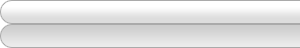一个清爽的button按钮样式
(编辑:jimmy 日期: 2026/2/3 浏览:2)
效果如下:

复制代码代码如下:
<html>
<head>
<title></title>
<style type="text/css">
.clear { /* generic container (i.e. div) for floating buttons */
overflow: hidden;
width: 100%;
}
a.button {
background: transparent url('IMG/bg_button_a.gif') no-repeat scroll top right;
color: #444;
display: block;
float: left;
font: normal 12px arial, sans-serif;
height: 24px;
margin-right: 6px;
padding-right: 18px; /* sliding doors padding */
text-decoration: none;
}
a.button span
{
background: transparent url('IMG/bg_button_span.gif') no-repeat;
display: block;
line-height: 14px;
padding: 5px 0 5px 18px;
}
a.button:active {
background-position: bottom right;
color: #000;
outline: none; /* hide dotted outline in Firefox */
}
a.button:active span {
background-position: bottom left;
padding: 6px 0 4px 18px; /* push text down 1px */
}
</style>
</head>
<body>
<a class="button" href="javascript:void(0);"><span>按钮</span></a>
</body>
</html>
这是IMG文件夹下的两张图片:
bg_button_a:

bg_button_span:
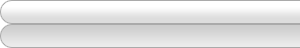

复制代码代码如下:
<html>
<head>
<title></title>
<style type="text/css">
.clear { /* generic container (i.e. div) for floating buttons */
overflow: hidden;
width: 100%;
}
a.button {
background: transparent url('IMG/bg_button_a.gif') no-repeat scroll top right;
color: #444;
display: block;
float: left;
font: normal 12px arial, sans-serif;
height: 24px;
margin-right: 6px;
padding-right: 18px; /* sliding doors padding */
text-decoration: none;
}
a.button span
{
background: transparent url('IMG/bg_button_span.gif') no-repeat;
display: block;
line-height: 14px;
padding: 5px 0 5px 18px;
}
a.button:active {
background-position: bottom right;
color: #000;
outline: none; /* hide dotted outline in Firefox */
}
a.button:active span {
background-position: bottom left;
padding: 6px 0 4px 18px; /* push text down 1px */
}
</style>
</head>
<body>
<a class="button" href="javascript:void(0);"><span>按钮</span></a>
</body>
</html>
这是IMG文件夹下的两张图片:
bg_button_a:

bg_button_span: