Captura_v8.0.0_Windows录屏软件
(编辑:jimmy 日期: 2025/12/26 浏览:2)
Captura是一款免费开源的屏幕录制工具,它能够将屏幕上的任意区域、窗口录制成视频,可以选择是否显示鼠标、记录鼠标点击、键盘按键、声音等。
绿色版,解压即可食用,本链接为附带FFmpeg版本。
软件开源项目地址:https://github.com/MathewSachin/Captura
附带FFmpeg和软件下载链接:https://wwz.lanzoul.com/iDdBB0ch8qba 密码:52pj
安装教程:
1、解压后打开软件
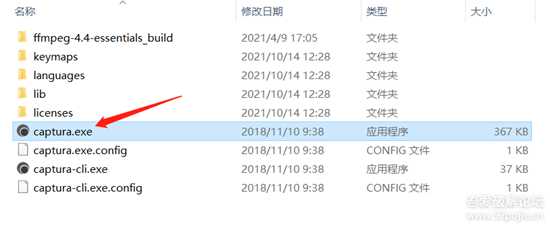
软件截图

2、设置为中文界面
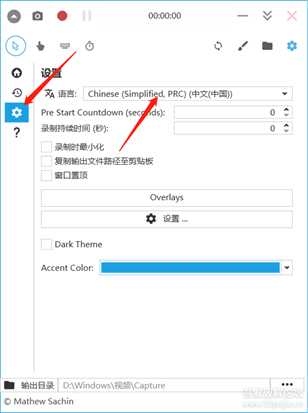
3、设置FFmpeg路径
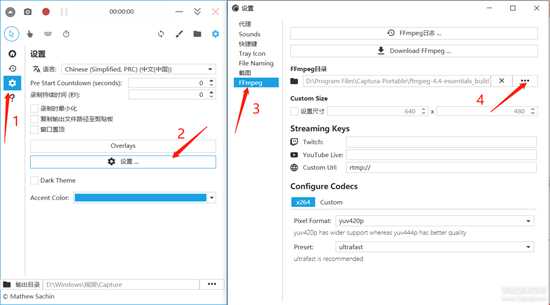
选择对应文件夹
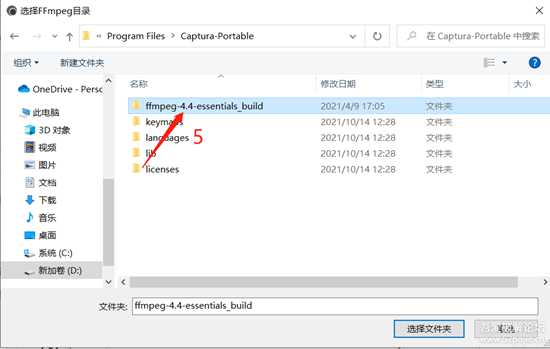
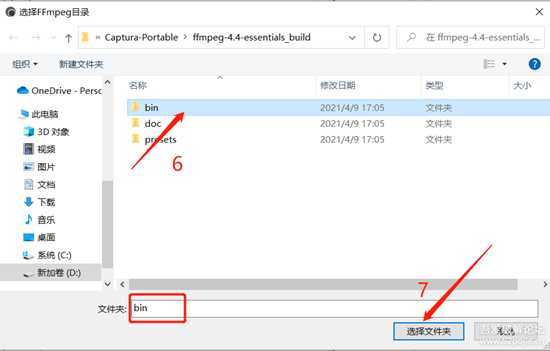
完成操作
4、设置录屏文件输出路径

5、开始录屏使用

END
绿色版,解压即可食用,本链接为附带FFmpeg版本。
软件开源项目地址:https://github.com/MathewSachin/Captura
附带FFmpeg和软件下载链接:https://wwz.lanzoul.com/iDdBB0ch8qba 密码:52pj
安装教程:
1、解压后打开软件
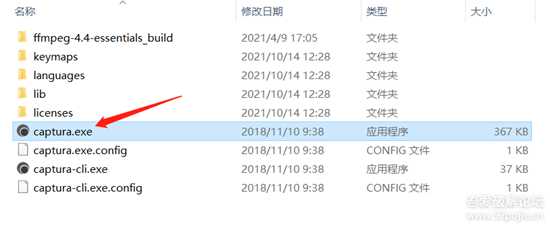
2.png
软件截图

1.png
2、设置为中文界面
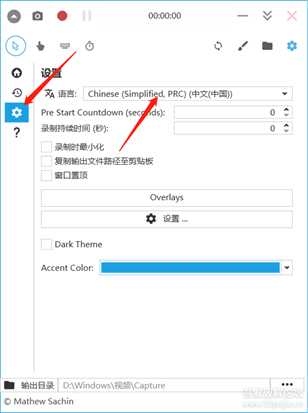
3.png
3、设置FFmpeg路径
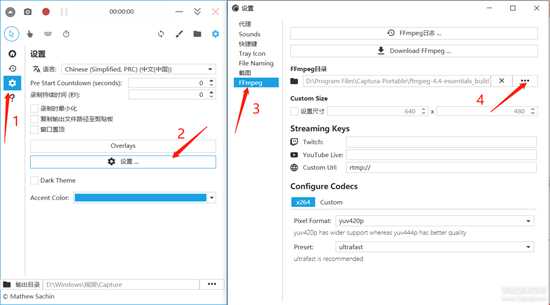
4.png
选择对应文件夹
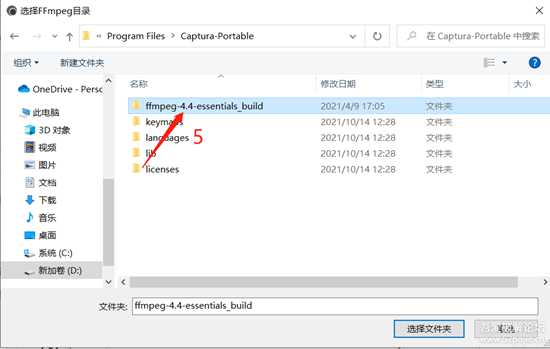
5.png
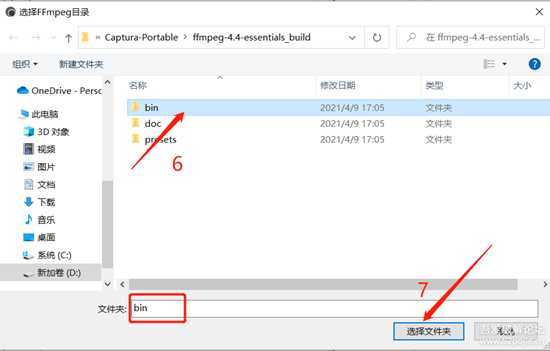
6.png
完成操作
4、设置录屏文件输出路径

8.png
5、开始录屏使用

7.png
END