桔子浏览器卸载方法1.点击开始菜单按钮,所有程序,找到桔子浏览器,右键点击桔子浏览器,选择“打开文件所在位置”。提示:下图为正常安装,因此有卸载程序。
桔子浏览器
- 软件版本:1.0.9.1062 正式版
- 软件大小:1.91MB
- 软件授权:免费
- 适用平台: WinXP Win2003 Vista Win8 Win7 Win10
- 下载地址:http://dl.pconline.com.cn/download/355261.html

立即下载

2.进入“Installer”文件夹,运行“Uninst”程序。
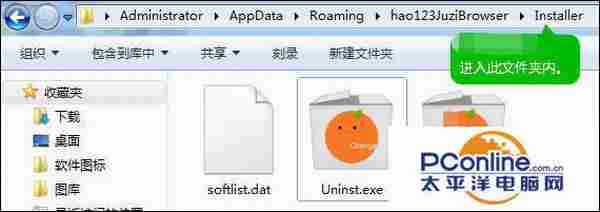
3.点击【仍然卸载】按钮。