迅雷7.9幸福树怎么卸载
可是安装了幸福树,想卸载的话,该如何操作?
迅雷7- 软件版本:7.9.44.5056 官方正式版
- 软件大小:31.45MB
- 软件授权:免费
- 适用平台: WinXP Win2003 Vista Win8 Win7 Win10
- 下载地址:http://dl.pconline.com.cn/download/51224.html
 立即下载
立即下载
卸载迅雷7.9幸福树插件方法介绍:
方法一:直接在迅雷7.9卸载幸福树。
右键点击幸福树->;关于->;卸载幸福树。
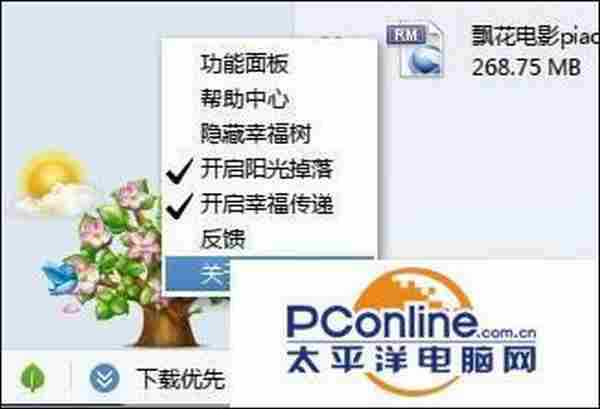
方法二:在电脑磁盘卸载幸福树。
您可以找到您的安装路径,然后删除一下happytree.exe.这个文件就可以了。
