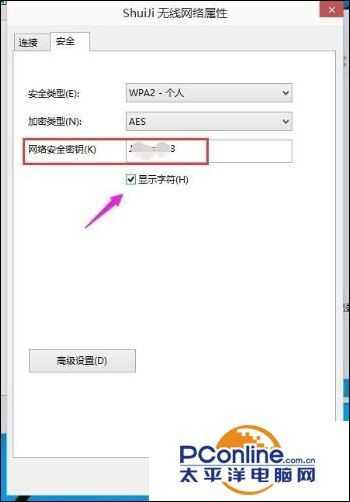驱动精灵Win10版
- 软件版本:9.0.727.1066 官网免费版
- 软件大小:21.80MB
- 软件授权:免费
- 适用平台: Win2000 Win2003
- 下载地址:http://dl.pconline.com.cn/download/827569.html

立即下载
Win10怎么查看无线网络密码
在桌面上点击网络,再点右键,再选择属性。
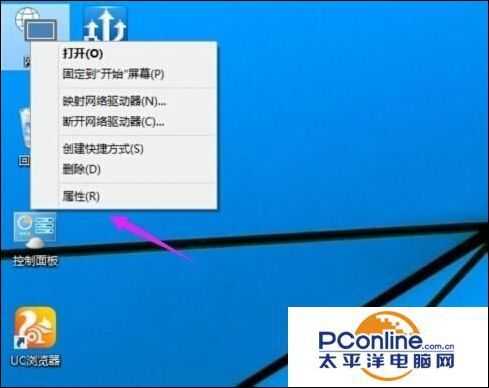
进入网络和共享中心点击你已连接的无线网络连接。

WLAN状态下点击无线属性的按钮。
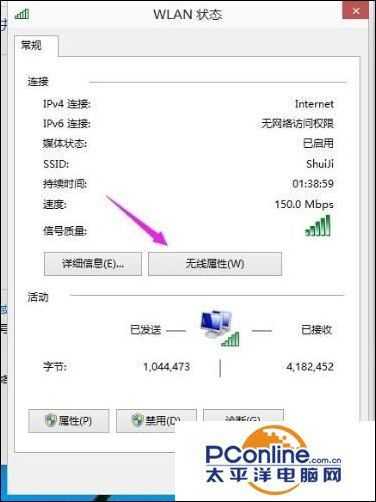
进入无线网络属性界面后点击安全。在网络安全密钥中下面勾选显示字符。这样就可以看到本机器上的无线网络密码。