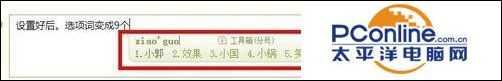搜狗输入法候选词怎么调整为9个?
(编辑:jimmy 日期: 2025/12/22 浏览:2)
搜狗输入法候选词怎么调整为9个?
搜狗拼音输入法
- 软件版本:8.2.0h 官方版
- 软件大小:37.36MB
- 软件授权:免费
- 适用平台: WinXP Win2003 Vista Win8 Win7 Win10
- 下载地址:http://dl.pconline.com.cn/html_2/1/77/id=37742&pn=0.html

立即下载
默认的是5个选词

找到输入他工具栏,点击右键,点击设置属性。
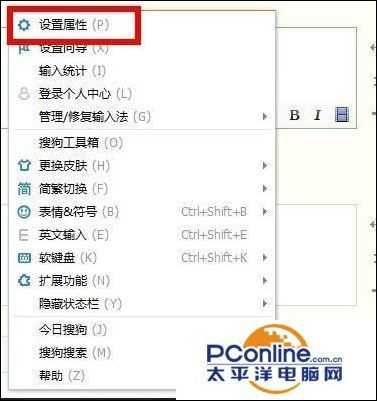
在弹出的画面,点击:外观

在候选选项,选择9 然后点击确定。
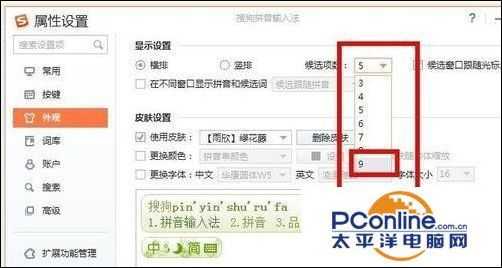
设置好后。选项词变成9个的效果。