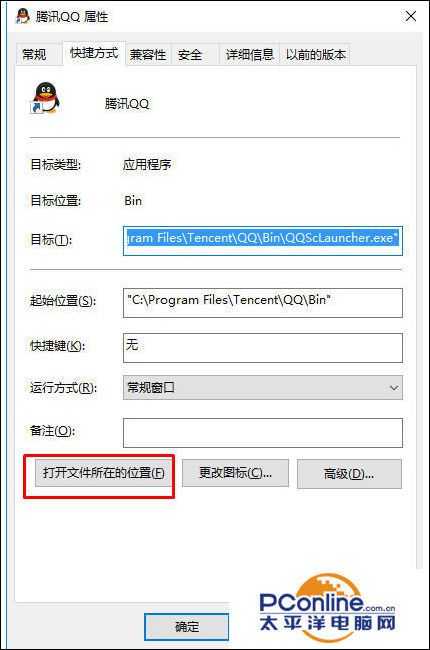Win10系统性能测试工具(ExperienceIndexOK)
- 软件版本:1.11 正式版
- 软件大小:52KBKB
- 软件授权:免费
- 适用平台: Win2000 WinXP Win2003 Win7
- 下载地址:http://dl.pconline.com.cn/download/399795.html
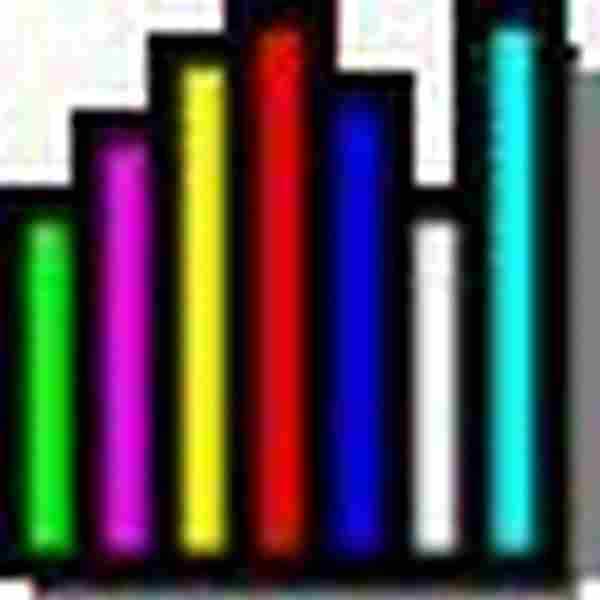
立即下载
Win10系统如何查看软件安装在哪?
1、右键点击你要查看的程序图标,然后选择属性;
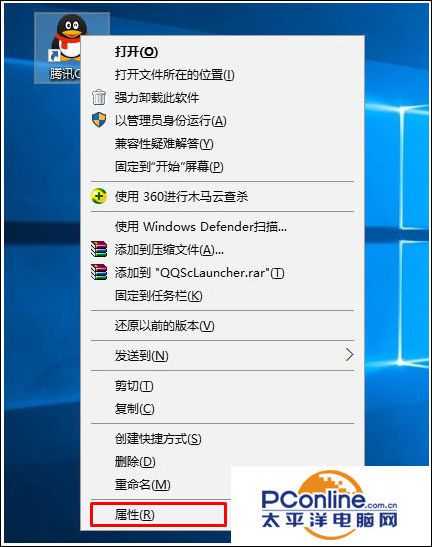
2、打开属性后,我们可以看到【目标】就是软件路径了,而点击“打开文件所在的位置”就可以快速事实上位到软件的安装文件夹,。